*This post was originally published on August 28, 2019, but has been updated on June 22, 2020.
As we all shifted to working from home, companies, more than ever, need to become focused and organized as employees experience more autonomy away from the office. Communication is crucial and putting processes in place is essential for online survival.
We’ve found 5 options that will help you create reusable checklists (and processes), so you and/or your team members don’t have to re-invent the wheel every time a multi-step task is on the day’s agenda. Plus, you can keep track of progress and see what is still outstanding by leaning on one of these helpful providers.
1. Evernote is advertised as being your second brain – who doesn’t want more brainpower? This tool takes notes, it organizes lists and tasks, and can be used to manage projects or your personal moments. Evernote Basic is free. Organizing and additional features start at $7.99 per month.
Learn more about Evernote and 11 different ways you can save stuff using it.
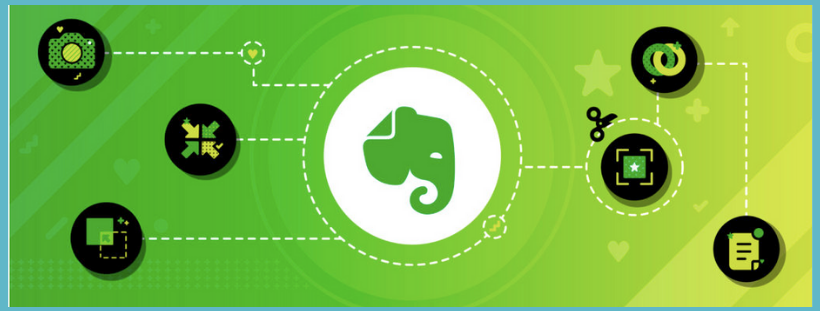
2. Process Street: Workflows and documenting processes are important elements when building your business and your team. One common goal is to get to the point of having repeatable processes so you are able to maintain a certain level of consistency.
By documenting those, you’re able to teach your team or your contractors the same steps every time. This free tool allows you to record procedures, create checklists and workflows all in one place. And, we use Process Street to document our training materials and we love it.
Learn more about Process Street.
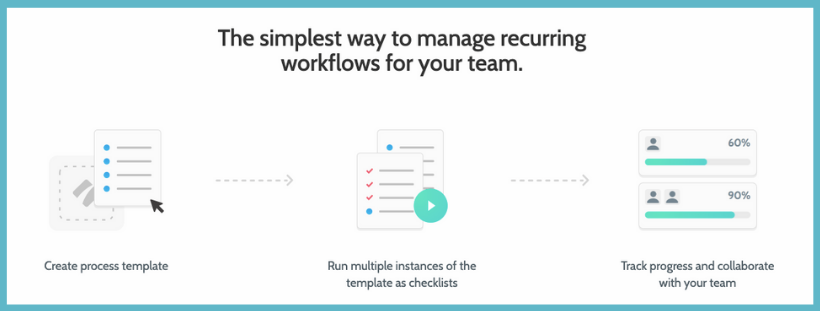
3. Teamweek helps you check off tasks, organize timelines, plan project roadmaps and stay on top of what is happening with your team. It’s free for the first 5 team members and then starts at $35 per month for up to 10.
Learn more about Teamweek.
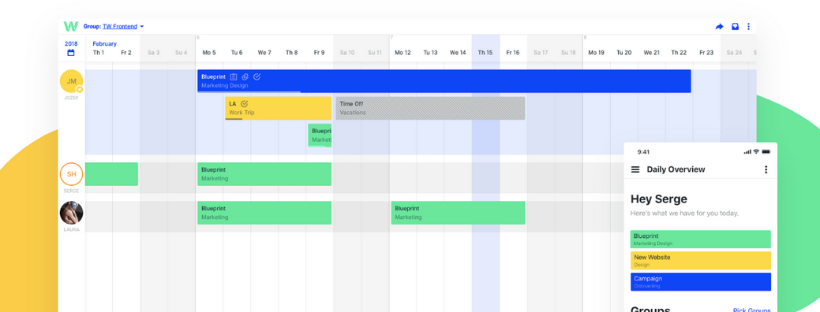
4. Hubstaff is a one-stop-shop tool that touts its ability to help you stop tracking and start growing. If you have moved your business online, this tool can help you out. The tool has a free option with fewer capabilities as well as basic, premium and enterprise options. Based on what works for you, your options include time tracking, GPS tracking, online timesheets, reporting, productivity monitoring, app integration and project management. Learn more about Hubstaff and how it can work for you.
5. Trainual is a way to create an online training manual for your employees. If you find yourself with an intense amount of documents, Google Docs or training videos but nowhere to store them, this is a great tool to keep everything in one place. Plus, it is interactive, fun, and has essential features such as tracking, testing, training, and alerts. You can test it out for 7 days free before upgrading to a paid version.