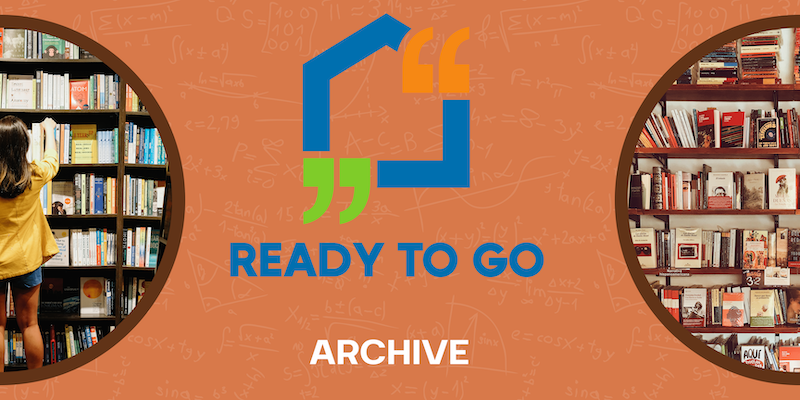
If you don’t know the difference between an open rate and a click through rate, you’re not alone. In this post we’re sharing everything you need to know to have a basic understanding of email marketing statistics and what it all means. Plus, you’ll learn how to get intel on who has been opening your marketing emails so you can take a strategic approach to following up with a phone call or text.
We’ve written the steps out for you, plus you’ll find more helpful tips on…
- what these different metrics mean,
- ways you could improve a low open rate,
- and guidelines on better times to send your newsletters.
If you’re curious about industry standard email marketing open rates, click through rates, unsubscribes rates and more, check out our post Are your open rates this high? for some baseline statistics.
Step by Step Guide to Understanding Email Marketing Stats
From your ActiveCampaign dashboard, click on Reports.
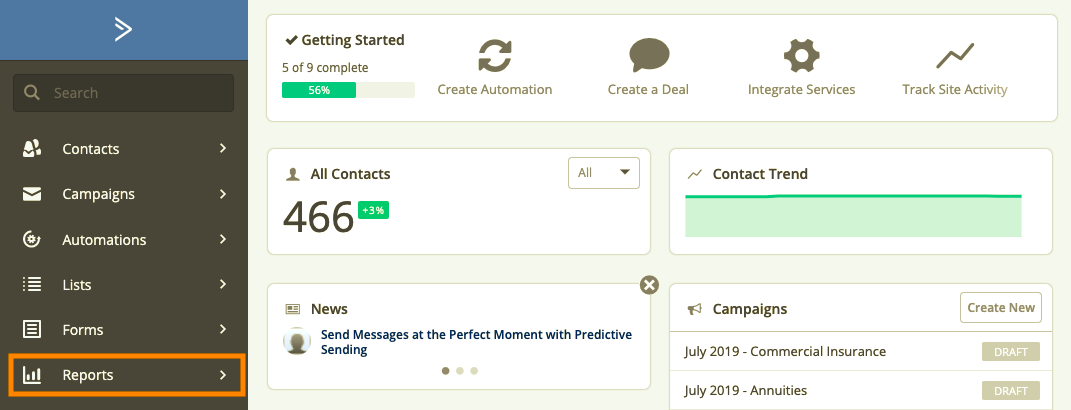
From this area, click on Campaign Reports and you’ll see all the campaigns you’ve sent out in the past. Click into the campaign that you want to see your analytics for.

You’ll be able to see all of these details outlined on the left side which include: Overview, Message, Opens/Reads, Clicks, GEO (if you’ve got mailing address info), Forwards (if you’re tracking them), Social, Replies (if tracking), Unsubscribes, and Email Clients.
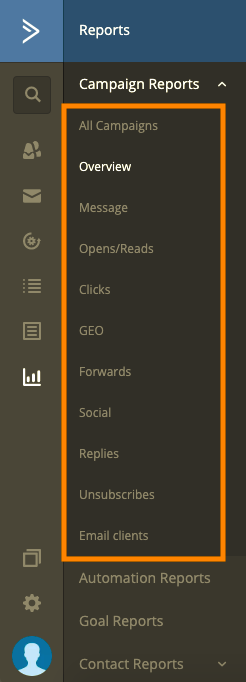
You can view your ‘Opens’, ‘Clicks’, ‘Unsubscribes’, and ‘Bounces’ from within your ActiveCampaign account or you can export them as separate spreadsheets.
The Message tab shows the actual message that was sent to your contacts. You’ll also be able to see the subject line that was used from here.
Opens/Reads shows you who has opened your newsletter.
Clicks shows you what links within your newsletter have been clicked on.
There is a way to track when your contacts are forwarding your message along to others. If you set this up, you would be able to see if you got any forwards from this Forwards menu.
Social shows you if your contacts have shared it to social media.
Replies (if tracking is turned on) can track the replies to the newsletter you’ve sent out.
Unsubscribes show those that have unsubscribed based on the particular campaign you’re in.
Email Clients shows you the make up of the email providers your contacts are using such as Gmail, Outlook, iPhone iOS, Android, etc.
There is also a Contact Reports section which shows the days of the week and time of day your newsletters are being opened and read.
The quickest way to see who the heck is opening and reading your newsletter is from the Overview menu. It shows some shortcuts to ‘Opens’, ‘Clicks’, ‘Unsubscribes’, and ‘Bounces’ in the Summary box toward the middle of the page. You can click on each respective bar in the Summary box or click on each subcategory on the left side.
Note: You’ll notice that there isn’t a bounce subcategory so the best way to get there is from the summary shortcut box in the Overview section.
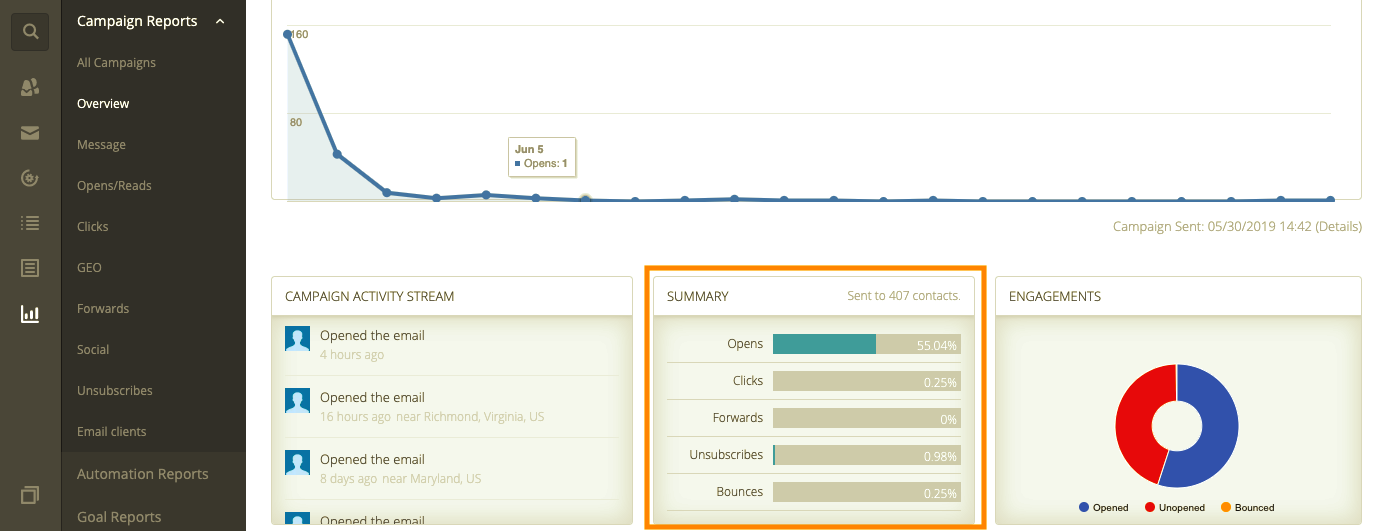
Below is what you’ll see from the Message tab.
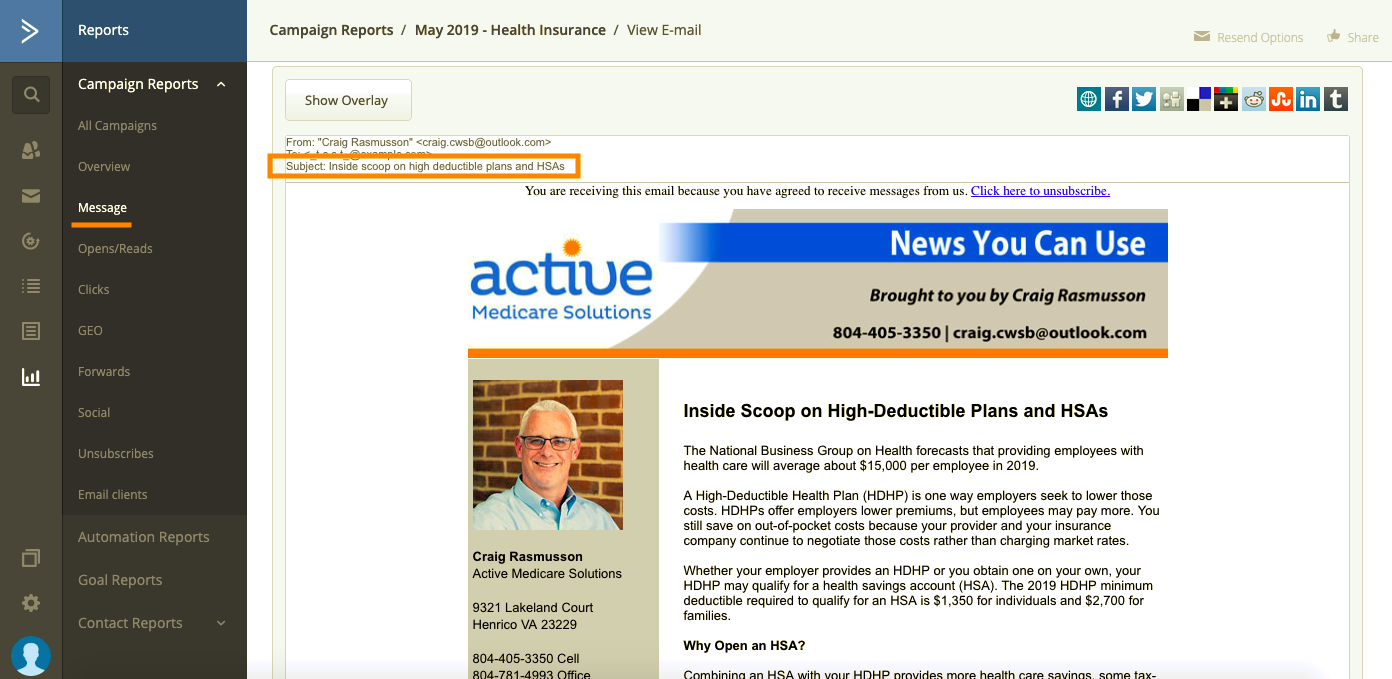
Making Sense of Your Metrics
What is an open rate?
An open rate is the average percent of contacts in your database that open your newsletter.
Grain of Salt: There is some controversy that open rates may appear lower than they actually are because, in reality from the technology side, an email is only counted as opened if a contact receives the images in the message. Since a number of email platforms block images right out the gate, these opens may not register in your metrics, thus showing lower open rates.
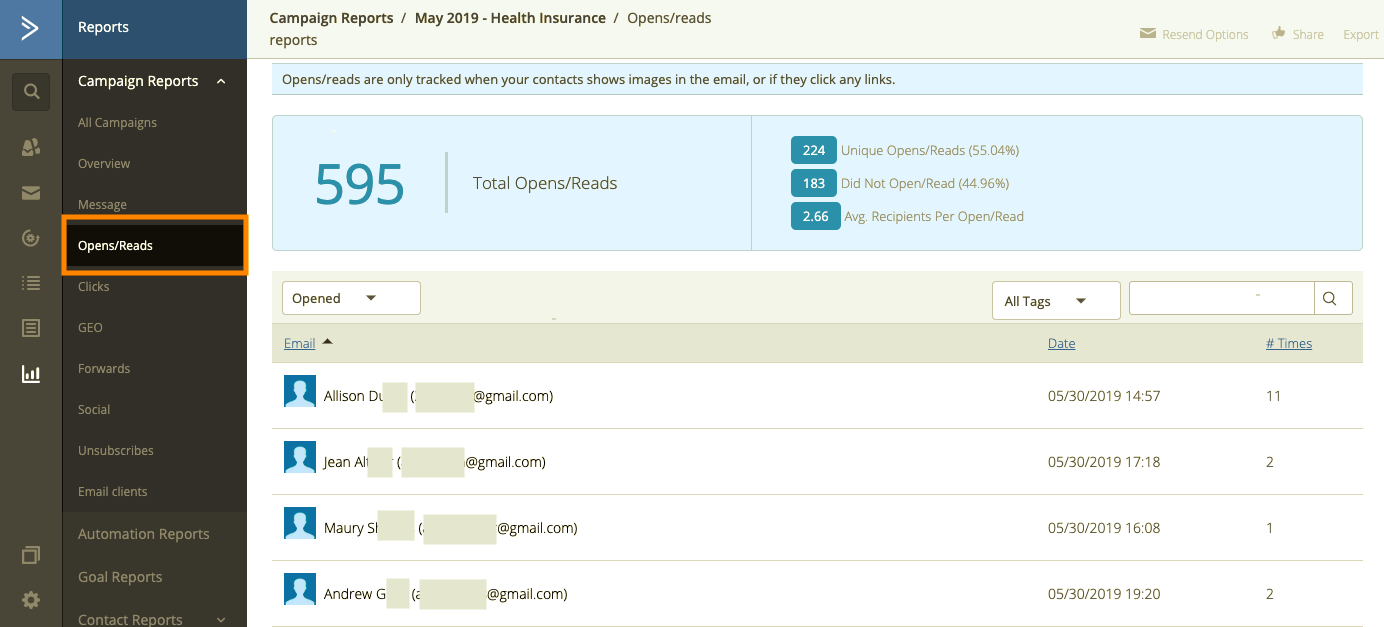
What can you do if your open rate is low?
You may want to consider these variables and do some testing.
1) Subject line composition: Is it relevant, urgent or of interest to your subscribers?
We make sure the standard subject line for your e-newsletter is attention grabbing and piques interest. If you customize and change your subject line, you may want to play around with different variations to see which style performs better with your contacts.
2) Timing: Are you sending it at an ideal time for your subscribers?
There are no hard and fast rules about THE best day and time to send an email out. There are some general guidelines to keep in mind, but it all comes back to your specific contacts and when they read their emails. If you notice that you tend to receive more emails and phone calls from your contacts on certain days of the week, pick one of those days to send your newsletters. Try to tap into the patterns of your contact interactions and let those help guide you in your marketing strategies.
General Guidelines for Better Times to Send
GetResponse found that:
“Whether you’re in the B2B or B2C market, there’s a good chance you’ll see the best engagement if you match your campaigns to the times of the day when the typical worker engages with their email account: upon arrival to work, and before leaving.”
“The times which drove the highest open rates of messages were 8:00 and 9:00am, and 3:00 and 4:00pm. “
Caveat: “While GetResponse and Experian’s studies were extensive, best practices can vary drastically according to industry, and more importantly, buyer personas. If your ideal customer doesn’t work a typical corporate schedule, recommendations to send email at 8am could prove pointless. The only reliable way to identify the best time to send email for your company is through testing and analysis. Experiment often, and apply insights quickly.”
Better yet, turn to your ActiveCampaign Open/Reads insights in the Contact Reports section of the Reports. You’ll be able to see when contacts are opening your emails and at what times.
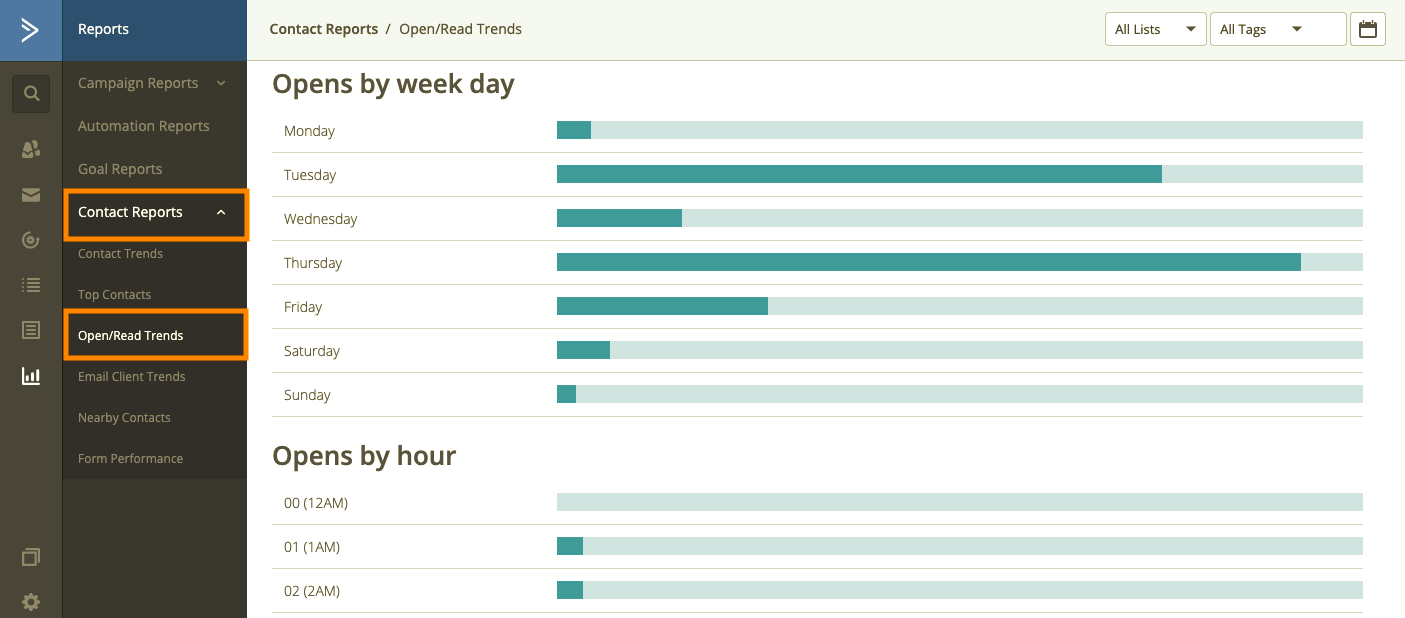
How is a click rate different from an open rate?
The click rate is the percentage of contacts that click on a link within the email. In ActiveCampaign, in the Reports section, you can see who has clicked on what in each campaign by clicking on the “Clicks” menu.
Here is an example:
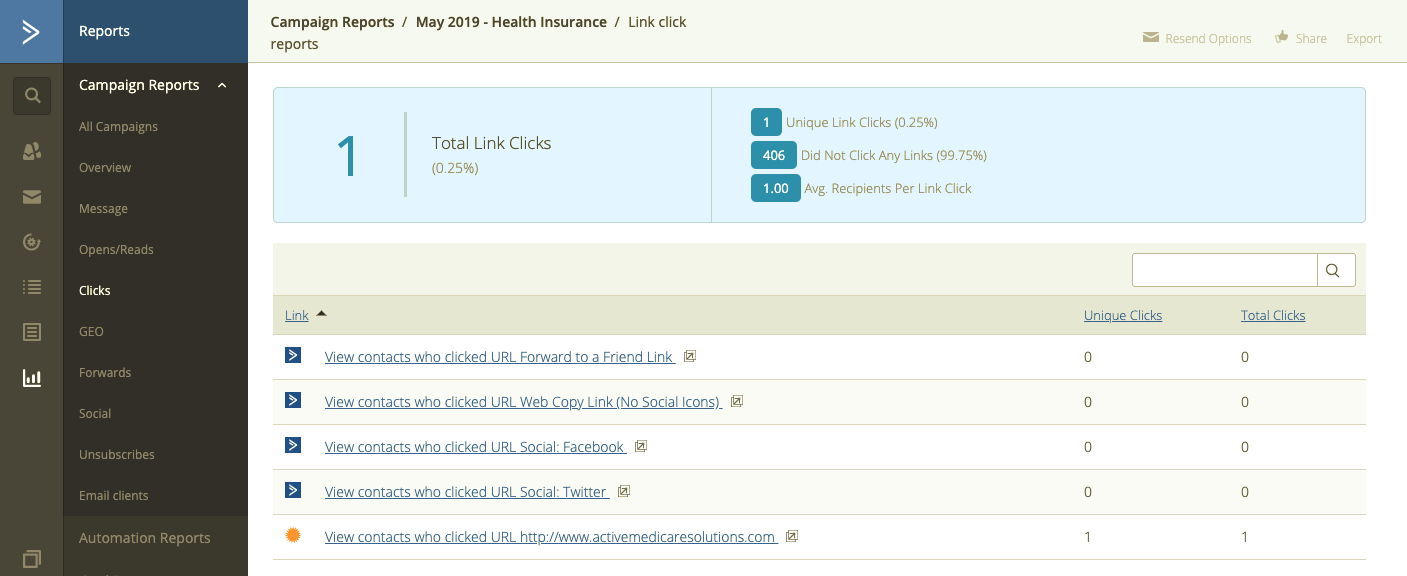
What are bounces and a bounce rate?
Bounces are emails that were returned to sender because it couldn’t be delivered for some reason. (We’ll get into the reasons more in a moment.)
So, the bounce rate is the total percentage of your emails that weren’t delivered successfully to your contacts. There are two types of bounces: hard and soft.
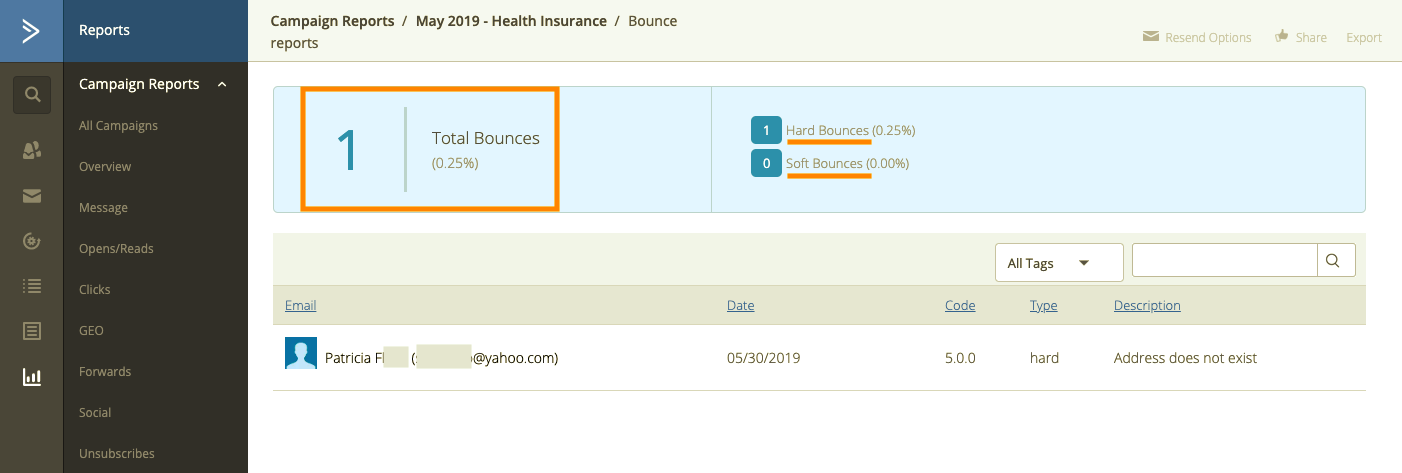
Hard Bounces happen when an email cannot immediately be delivered because the address no longer valid or is closed.
Soft Bounces happen when someone’s inbox is full or their email server is having issues. The majority of email providers will continue trying to deliver the message for a few days, but if those are still unsuccessful then they turn into a hard bounce.
ActiveCampaign show the breakdown between hard and soft bounces and also gives you the reason for the bounce. (In Reports, select your campaign, then select “Overview”. Then, in the SUMMARY box, click on the bar to the right of Bounces so see the bounce details).
You’re going to have the most bounces the first time you send your e-newsletter out if you haven’t been in touch with these contacts for some time. If you are always adding new contacts to your database, your bounce rate may fluctuate as there may be typos or sending issues with the news contacts.
Reminder: Lots of hard bounces is a signal of an old list. Make sure you email your subscribers regularly (at least once a quarter), so that your list can avoid becoming stale.
What happens to bounces in Active Campaign?
When a contact email bounces, that contact is automatically assigned with a bounced status. They will no longer be included in future campaign sends and they do not count toward your contact limit or email credits.
You don’t need to remove your bounced contacts from your contact list, but if you are wondering if you delete your bounces and unsubscribes in ActiveCampaign this really helpful article on whether or not you should delete your bounces and unsubscribes. Make sure you read this before making that decision so that you don’t do something you cannot undo: Should I delete my unsubscribed and bounced contacts?
How is an unsubscribe different from a bounce?
When someone unsubscribes, they are opting out of receiving future newsletters from you. This isn’t true of a bounce. Bounced contacts could still be recovered.
If you have the time and resources to do so, you could reach out to your bounced contacts and ask them for an updated email address to then update in your database.
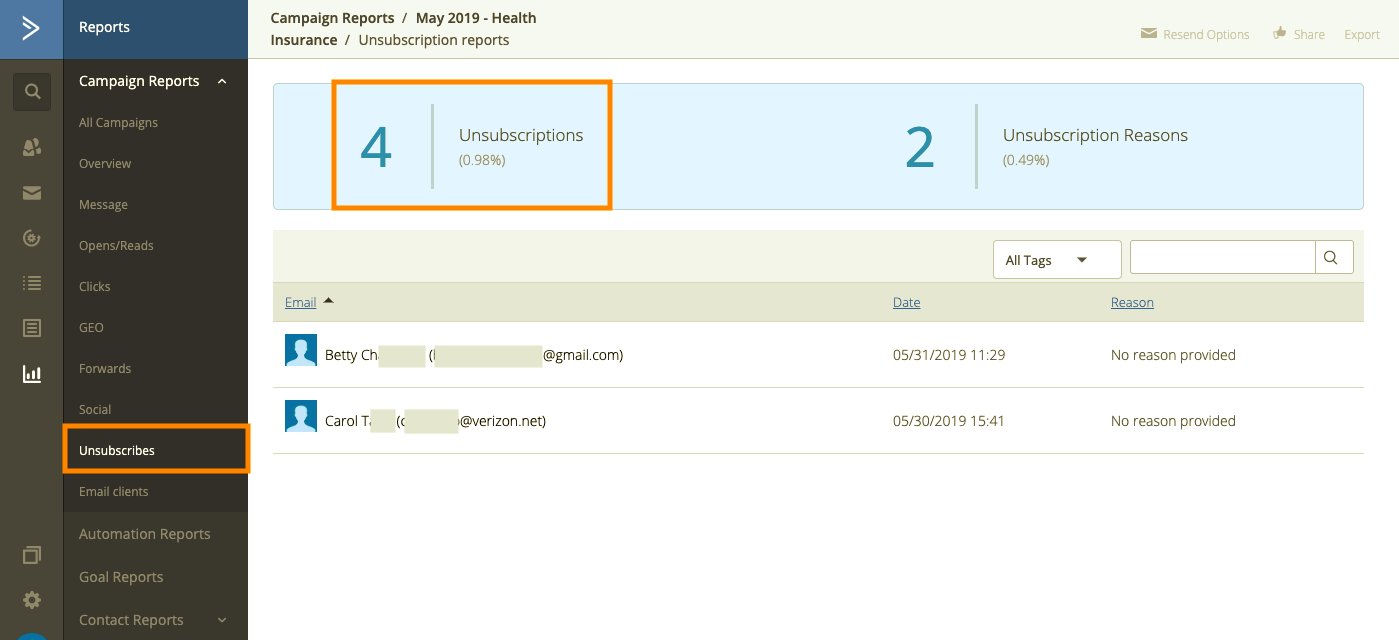
What happens when someone unsubscribes from your ActiveCampaign list?
With an unsubscribe, however, the removal is permanent. ActiveCampaign labels that contact as unsubscribed and those contacts will no longer receive future newsletter emails from you.
Contacts that have been unsubscribed from all lists are not counted toward your contact limit.
We know they hurt, but unsubscribes are a good thing – they are sooooo much better than spam complaints. To learn more about why we say that, read: Why You Should ‘Thank’ Your Unsubscribers.
What if you have more questions about your ActiveCampaign statistics or account?
If you have an existing account with us, please click here to submit a help ticket so we can assist you. You can also turn to our help library for additional guidance.




