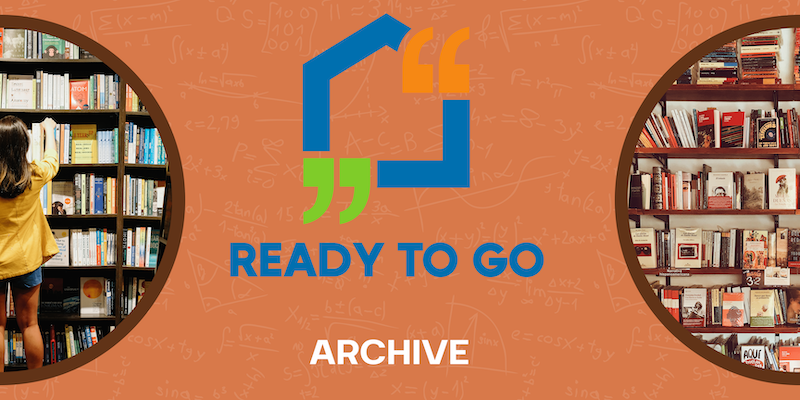
I was asked yesterday for instructions about how to sign up people for your newsletter using your website.
So I figured it would be a good idea to share them on this blog.
Why You Need to Sign Up People on Your Website
I’m continually surprised by how few people, even those who use my real estate newsletters and mortgage newsletters, fail to use their website effectively to sign up newsletter readers.
This is the thing: Most people go to a website, take a look around…and leave. Don’t fool
yourself – they’re not adding your site to their favorites and they’re
not making a note to visit every day. So you often have only once chance to attract people into your sphere of influence when they visit your website.
That’s why it’s essential to give yourself the greatest chance of starting the relationship-building process. The way to do that is to encourage people to give you their contact details to receive either a print or email newsletter (or both).
An Effective Way to Encourage Them to Sign Up
People guard their personal details very closely. After all, they don’t want to get spammed. And they don’t want to get junk mail.
That’s why you have to sell them on the benefits of signing up for your newsletter.
And it’s why you often have to give them something extra – something with high perceived value – to encourage them to sign up.
So I advise the following:
- Tell them what’s in it for them to sign up for your newsletter. Tell them how they will benefit by reading your newsletter. Assure them that you are offering value and will not be wasting their time. Indicate that your newsletter contains unique information that will improve their lives…and by not signing up for your newsletter they will be missing out on something important. (After all, your newsletter does all this, right?)
- Give them something extra for signing up for your newsletters. Members of my real estate newsletter service, for example, get four special reports (e.g. “50 Essential Tips to Prepare
Your Home for a Speedy, Top-Price Sale”) they can send to newsletter subscribers. You can send a report like this out by email or mail. - Put a sentence on your site assuring people that their email address won’t be sold and that they won’t be spammed. Link to your privacy policy. (You have one, right?)
The Technical Bit: How to Collect Names on Your Website
There are two ways to collect names. One way is OK if you are collecting just a few names or if you are only sending print newsletters; the other is the best way if you are serious about building a large list of contacts that you wish to contact by email.
a) Put a form on your website that automatically sends the information your subscriber has entered to your email or puts it on a spreadsheet. If you don’t have a programmer, you can find one using a service such as RentACoder who will do it for you cheaply. Alternatively, use one of the third-party form-building services, such as Wufoo (I haven’t tried Wufoo, and there are lots of others available.)
You can also try using Google Docs – my favorite method right now. With Google Docs, you create a form, paste some code into your website, and then the responses appear in a spreadsheet.
However, I only recommend these methods for collecting a small number of addresses or if you are only sending a print newsletter. If you are sending an email newsletter, I highly recommend…
b) Using an email-sending service. These services specialize in collecting names and allowing you to send emails to these names. They have several benefits:
- They make it easy to collect names by giving you code for forms you can paste into on your site.
- They help you avoid your email getting caught in spam filters because they are careful to manage the sending process, using as many methods as possible to ensure your emails are delivered.
- They help you comply with email best practices, including the United States CAN-SPAM law. (There’s a danger, for example, that if you don’t include a method for people to unsubscribe from your list that you will be breaking the CAN-SPAM law.)
- They provide templates that you can use to send attractive HTML/graphical emails.
- They make the whole process a whole lot easier.
The email sending service I use is Aweber, but there are many others, including Message Slinger, Constant Contact and Get Response.
If you are sending a newsletter by email, I sincerely recommend you use one of these services.
But aside from the technical stuff, the most important thing to do is send a newsletter that contains valuable information that meets the needs of your clients and prospects – and to promote that newsletter effectively on your website.





