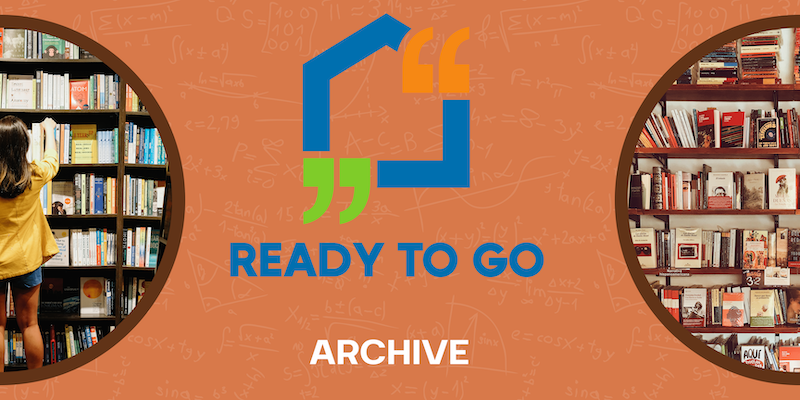
At this point, we have all become experts at social distancing, and working remotely from home has become a new normal until further notice. However, it is not business as usual. The majority of people have been thrust rapidly into an online life and are having trouble navigating how to manage the change, how to establish some kind of routine and how to find a new work/life balance.
And, like anything, bad habits can begin to creep in and ruin our best intentions to be the most productive worker, the best parent and partner, and a proactive communicator during these times.
There are some myths out there about working from home that can add pressure to your situation, and no one needs added pressure right now. Here we are debunking 4 of those myths by giving you tips, tricks, and tools you can use to help get organized, become a better communicator, and block out the white noise so that you can adjust to your new remote, online lifestyle.
Myth #1: We can control our work environment
Reality #1: We cannot control everything.
Give yourself a break and put aside the notion that your conference calls are going to go seamlessly, and meetings will be as productive as they were before. Kids making appearances, dogs barking or cats tap dancing across your keyboard is an inevitable part of the workday. Instead, focus on what you can control.
1) Organizational psychologist, Laura Hambley, says to acknowledge and make light of the chaos at the beginning of the meeting. Remember, almost everyone is in the same boat.
2) To minimize the distractions around you, it’s a good idea to have a pair of noise-canceling headphones on hand.
3) Map out your to-dos. Although a pad of paper is still a useful way to keep track of those to-do lists, it’s not as ideal if you need to share to-dos with your team or other staff members.
Consider adopting interactive project management tools such as Trello, Notejoy or Asana. They can help you manage your projects collaboratively from beginning to end. Both offer a free basic version.
Trello Info: Trello allows you to create a board to manage multiple projects. You can take notes, add to-dos, assign tasks and move along the board through completion.
Notejoy Info: Notejoy is essentially a giant notebook meant to help prioritize the most critical work. It’s the ultimate tool for bringing exposure to the most relevant to-dos for your team.
Asana Info: Asana is another great free project management option for setting deadlines, tracking projects and communication between team members.
Myth #2: Work from home, work from anywhere!
Reality #2: Keeping your prior routine as much as possible will help with productivity and work/life balance.
We have all relied upon an elastic waistband at some point in our lives, and right now is probably no exception. It is easy to succumb to a life of sweatpants and leggings and forget about ergonomically appropriate chair and desk positions.
Hambley says that as appealing as it sounds to ignore a routine or the ergonomics, productivity can be hindered and your work life will intertwine too seamlessly with your home life. Here are some helpful reminders:
1) The best way to maintain a healthy work/life balance is to keep your prior work routine as much as possible. Make sure you shower, get ready for the day, try some exercise, have the morning cup of joe and breakfast. Get into regular clothes, and head “off” to work in your home office area.
Whatever your routine, try not to don’t deviate too far from it. Stay the course as much as possible.
2) That means it is essential to make sure you have a workspace to go to every day. Carve out a work-only spot at home as opposed to working from the bed or the couch. That might seem harmless at first, but not having that separation can create a never-ending workday where there is no differentiating line between work and home.
Don’t have a budget for new furniture? No problem. West Elm and Canva offer free backdrops of homes and office spaces for those all-important video chats.
Ready for new furniture? For ultimate workspace Zen ideas, West elm has a free design service where you can create the ultimate office for productivity. Design, build and then recreate according to your budget.
Myth #3: I’m Fine. Everything is fine.
Reality #3: You weren’t ready for the massive shift to working remotely.
While juggling remote work and home life have now become the new normal, it is easy to pretend that we are all fine and that these big changes aren’t having an impact on mental wellness or well-being.
Laurie Nadel, a psychotherapist specializing in the effects of trauma, says that everyone’s anxieties are being tested right now as jobs are lost, kids are at home and living space becomes cramped.
She stresses the importance of keeping a routine and eating well, taking short walks or stretching. Making sure to carve out time to relax, try and focus your attention and not make any big decisions.
Here are some ideas for how you can take a break even just for a few minutes to ease some of the stresses that come from working from home.
1) If you don’t already practice meditation, there are some great apps out there that are offering free services and COVID related content. Ten Percent is a no-frills app that has a lot of free content.
2) For more comprehensive COVID content, Calm has curated a “meet this moment” together page full of resources. Smiling Mind is another great one if you are looking for a kid and young adult-friendly app that is suitable for adults as well, soothing Australian accents included.
3) It is not a myth that physical exercise can have a positive effect on your mental well being. If you are looking for stretches, turn to YouTube for Yoga with Adrienne. The Daily Burn is still offering a 60-day free trial and introduced a ‘365 Fit Family’ for family workouts. Nike has a great community of athletes that provide over 190 free exercises.
4) Give your brain a COVID break by indulging in virtual paint nights hosted by YayMaker.
They say laughter is the best medicine, and we could all use a little bit more of it. The infamous Cards Against Humanity released a family edition of the game, so game night just got a bit more hilarious.
5) The British Library has taken its Harry Potter: A History of Magic exhibit online. Experience the magical world where wizards and muggles collide.
6) If you have travel fever, satiate your wanderlust by visiting the world via live streaming travel cams.
Myth #4: Company culture can’t exist in a remote world.
Reality #4: It takes a little more effort to create remote company culture, but it is possible.
Just because happy hours and chatting around the water cooler are off the table (for the time being) that doesn’t mean your company culture has to suffer. Here are some ways you can keep company culture alive:
1) Slack is a great tool to use as a virtual office. Different channels can be created, people can add jokes, banter back and forth, discuss current events and pop culture. It also allows heavy emoji use as well as a great integrated gif library at your disposal to really entertain your coworkers.
2) Slack also integrates with a program called Donut that allows you to randomly pair up people to meet up and reconnect or get to know each other. It’s a great way to bring people together from different departments – sort of like that virtual coffee and a donut hangout.
3) Start a rewards incentive program. Tangocard is one such program that can motivate employees or staff by saying thanks for a job well done via an ecard with a popular gift card, a prepaid card or a donation.
4) Organize a virtual office hangout via Zoom or Skype at least once a week. Whether it be a happy hour, lunch or coffee dates, it will do a world of good for keeping your culture intact in these remote working times. If you need more tips on how to host virtual events, check out our blog post ‘Why Would You Want to Host an Online Event?’ here.
If you’re still looking for more tools to prevent or reduce disconnection and isolation, these resources might be helpful to you.
Zoom is the most reliable tool for video for meetings, webinars, including conference rooms, phones and messaging. There is a free version that allows group meetings for 40 minutes with up to 100 people on the call. Zoom is also great to keep in touch with your colleagues and loved ones for happy hours and much needed social time.
However, Skype and Google Hangouts are other great options as well.
Slack has also become a popular communication and collaboration tool for business. The free version fully integrates with Google as well as Microsoft Office, and the product boasts that it helps save time by keeping messaging, tools and files in one single location.
Another helpful tool is Google G Suite for business. It is inexpensive, and you already have access if you have a business email – so start sharing docs and spreadsheets to work as a team.
More than ever, communication is vital for the success of your remote life. This includes regularly calling clients and prospects as well as your coworkers. Keeping in touch helps increase productivity and holds you accountable for your work. Best of luck to you as you are navigating to ins and outs of working from home.




